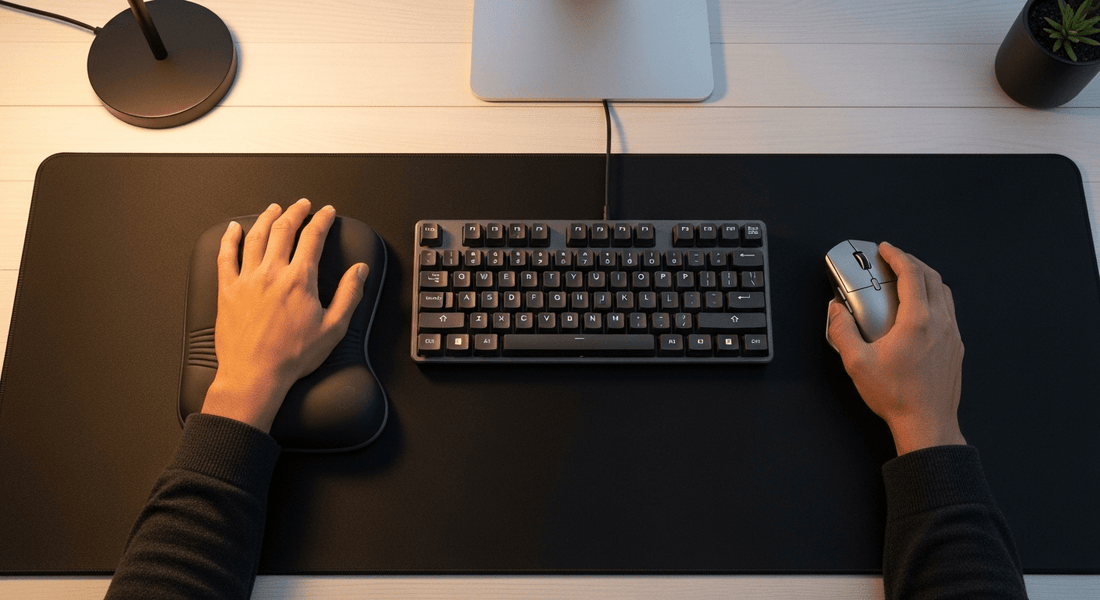
The Ultimate Guide to Preventing Wrist Pain While Typing
Share
For many professionals in the US and UK, the keyboard is the primary tool of their trade. While this provides immense flexibility, long hours of typing can lead to a familiar and frustrating problem: persistent wrist pain, fatigue, and the threat of more serious conditions like Carpal Tunnel Syndrome. These issues aren't an inevitable part of a desk job. They are often the direct result of poor posture and an unoptimized workspace.
This is your definitive guide to a pain-free typing experience. We will move beyond quick fixes to address the root causes of wrist strain, providing clear, actionable solutions that protect your long-term health and enhance your daily comfort. It's time to build a workspace that works with you, not against you.
The Root of the Problem: Understanding Wrist Extension
The most common culprit behind wrist pain is a simple one: wrist extension, or bending your wrists upward as you type. When your hands are positioned higher than your wrists, it places unnatural pressure on the median nerve and surrounding tendons that run through the carpal tunnel of your wrist. Over time, this chronic strain can lead to inflammation and nerve compression. The solution is not complex—it's about achieving and maintaining a neutral wrist posture.
Pillar 1: The Neutral Posture Solution
A neutral wrist posture is one where your hand is in a straight line with your forearm, as if you were shaking someone's hand. To achieve this, your keyboard should be positioned close to you and at a height that allows your elbows to form a 90-degree angle with the floor. Your wrists should float over the keyboard, and your shoulders should be relaxed, not hunched.
Pillar 2: The Critical Role of a Keyboard Wrist Rest
While floating your wrists is the ideal technique, the reality of a long workday makes it difficult to maintain. This is where an ergonomic wrist rest becomes an essential tool. A high-quality wrist rest supports the palm of your hand, not the wrist itself, encouraging that neutral, straight-line position. This simple addition can drastically reduce the stress on your tendons and nerves.
→ Explore our collection of Ergonomic Peripherals
Pillar 3: Reimagining Your Mouse
A traditional mouse requires you to twist your hand and wrist to hold it, a posture known as pronation. This puts sustained pressure on the forearm and can contribute to muscle fatigue and wrist pain. The ergonomic solution? The vertical mouse. By changing the grip, it places your hand in a more natural, handshake-like position, keeping your wrist neutral and your forearm relaxed.
→ Discover a new way to work with the Ergonomic Vertical Wireless Mouse and ZELOTES F-36A Ergonomic Vertical Mouse.
Pillar 4: The Power of Micro-Breaks & Stretches
Even with a perfectly optimized setup, sustained periods of repetitive motion are a risk factor for pain. Regular, short breaks are crucial. Aim for a 5-minute break every hour. Use this time to stand, walk around, or perform a few simple stretches.
- Wrist Extensor Stretch: Extend your arm straight out with your palm facing down. Gently use your other hand to pull your fingers back towards your body. Hold for 15-20 seconds.
- Fist to Fan: Make a tight fist with both hands, then slowly and deliberately spread your fingers wide apart. Repeat 5-10 times to improve circulation.
Your workspace is an investment in your well-being. By incorporating a few key ergonomic principles and a handful of well-designed tools, you can transform your typing experience from a source of pain to a pain-free part of your day.

